Extrum Set-Up#
Before you can set-up Extrum account, you'll need these:
- An account on Ascendex, Binance, Coinbase Pro, FTX, Kucoin, Poloniex.
- A recommended sum of 600$ in any cryptocurrency on the supported exchange account.
If you don't satisfy either or the requirements, go back to Extrum Pre-requisites.
If you do, then you're ready to set-up Extrum account.
Connecting Your Cryptocurrency Exchange Account#
In order to connect to your exchange account, we'll need the exchange API. Such connection allows Extrum to programatically execute trades.
Note that you have full control over your API keys. You can delete them on the exchange at any time. We also recommend limiting withdrawal permissions so API keys are trade-only. We do not use account withdrawal permission, and all user data is encrypted (HMAC SHA-256).
Look through the links to set up your API keys for different exchanges:
Note: Do not forget to turn the Trading Access for your API keys!
Connecting Your Account Keys to Extrum#
Once your API keys (and password, if available) are generated, you can subscribe them to Extrum at Exchange settings.
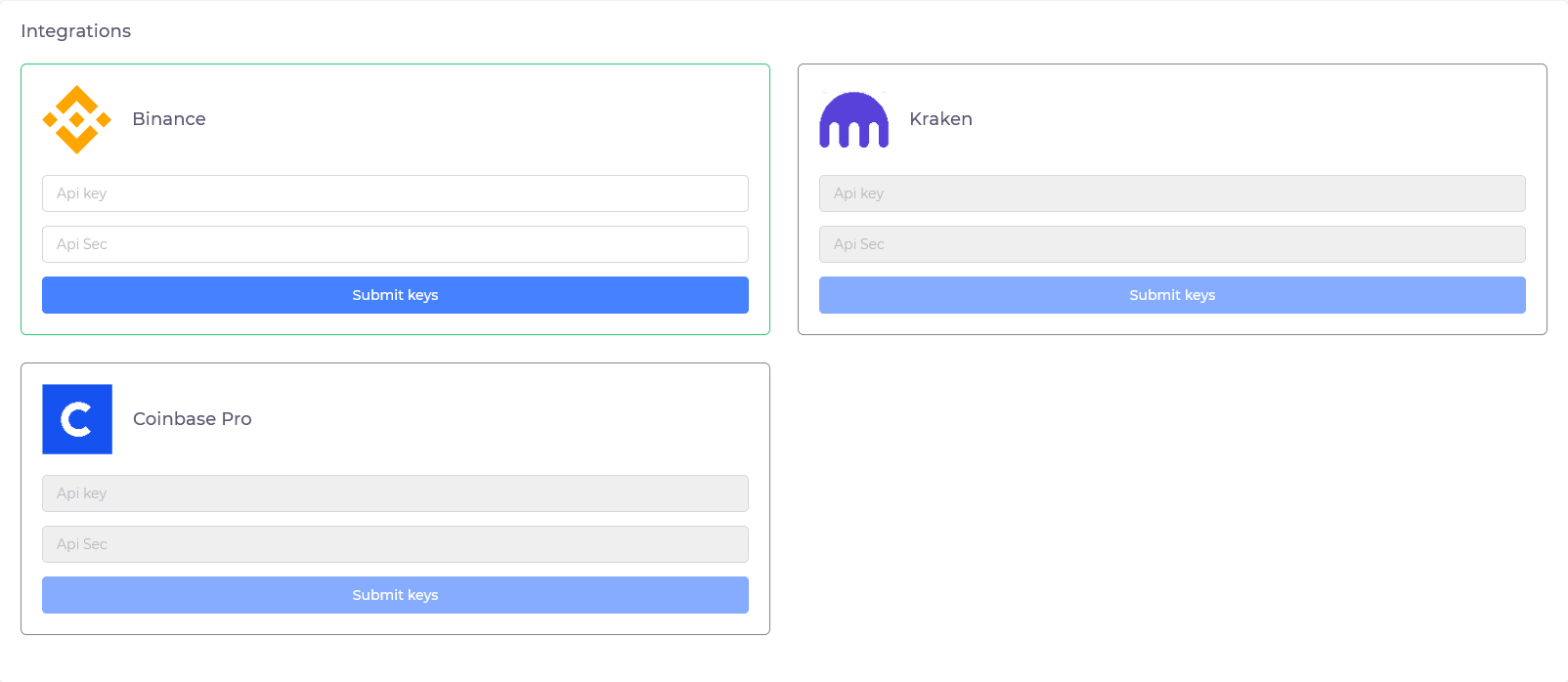
Enter your public and secret API keys pair (and password) into the corresponding input fields and press Submit keys. We will then check if provided keys pair is valid and connect your account to the exchange.
Again, be sure to check if the Trading Access for the API keys is enabled. Otherwise, you will not be able to manage your funds!
More information about each exchange integrations and limitations is provided here.
Next steps#
It's now time to get acquainted with the Strategies.