Control panel#
This is a dashboard of your profile. It shows historical performance of the portfolio as well as allows to use a few portfolio features.
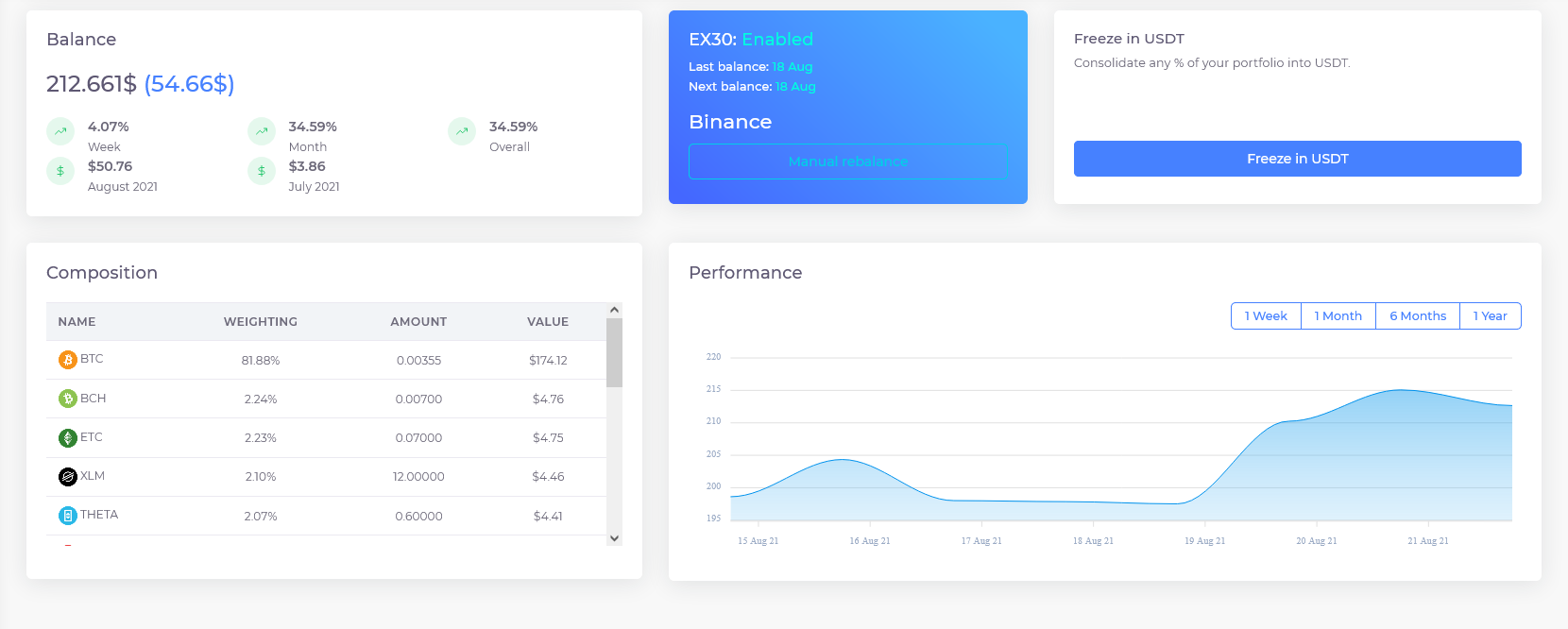
Balance#
The balance window shows your portfolio value in USD and earnings (overall earnings in USD are depicted in parentheses).
Composition#
Composition presents detailed information on all protfolio assets - Tikers, weighting in regards to total, amount and its value in USD.
Performance#
Historical performace on the graph allows you to review their balance change for different time periods. Select a range on the graph to zoom in and Do something to zoom out.
Manual Rebalance#
The control panel allows you to execute a manual rebalancing in case of severe market shift or other intentions. See more information on rebalancing here.
Cash Out or Freeze#
There is no obligation to stay with Extrum. Users can liquidate own portfolio anytime they want.
Use the cash out feature to convert a % of your portfolio into USDT.
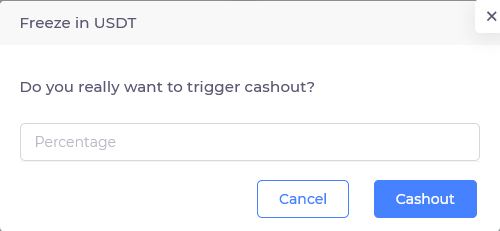
Cash out is treated as a rebalance. So, after cash out is completed, it will reset your future rebalance date.